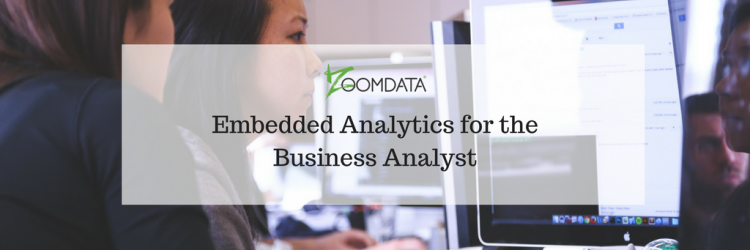Business analysts often sit at the crux of numerous important decisions throughout an organization. They act as the liaisons between IT and business leaders, translating data and technological jargon into actionable intelligence. In many cases, the speed at which intelligence can be presented and digested is crucial to making the right moves at the right moment.
That is why many business analysts have moved beyond sending time-intensive manual reports via email and into a world of automated business dashboards. Even better, the ability to create embedded business intelligence analytics presents an even greater opportunity for business analysts to focus on delivery of business intelligence rather than data cleansing and report building.
With business reporting dashboards, business leaders gain access to important high-level information that is automatically updated as new data is introduced.
One of the most time-consuming processes of business reporting cycles is the time spent scrubbing data and plugging it manually into reports. Particularly when it comes to regular weekly or monthly reports, any amount of time spent on manual report building represents a huge opportunity cost to the organization. Business reporting dashboards allow us to avoid much of that opportunity cost. When done right, the visual piece of a business dashboard only needs to be built once.
Business leaders often know the majority of what they need to see to keep their area of the business running. The keen business analyst will work directly with these leaders to develop reporting dashboards that fit their requests while also pausing to add additional key metrics and KPI’s that may not have been identified. By doing so, they can create a dependable, repeatable dashboard that will be invaluable to the business leader.
Once the business reporting dashboard has been set, updating it is as simple as ensuring that the data has been linked properly behind the scenes. With data linking complete, the business analyst will be able to update the dashboard with minimal effort, often with no additional work required whatsoever. They will, however, often need to control for a number of variables – such as time-frame, department, or salesperson – when pushing out new dashboards. Embedded analytics can take the dashboards one step further by solving for that issue.
Embedded business analytics offer the same reporting advantages as typical business dashboards, but with increased customization for context and variables.
Consider the situation where the sales business analyst is responsible for providing reporting around monthly sales performance. In many cases, this process involves downloading sales lead data from the CRM and sales transaction data from a separate database and merging the two into one report. Most likely, the business analyst will need to update multiple spreadsheets or pivot tables that serve up the information in multiple views: Sales performance by branch, salesperson, product segment, etc. Most likely, you can think of other views that may be desired as well. The possible variations are endless.
Now, consider having each of these reports automatically generated when a certain page is loaded within the existing CRM or sales tool. With embedded business analytics, we can automatically filter reporting dashboards based on the page that is being viewed within an existing application.
In our example above, let’s say we selected the Northwest Regional Branch in the CRM. We can load an embedded sales reporting dashboard within the CRM page with data pertaining only to that branch. Additionally, if we view sales leads pertaining to John Doe, we can also load an embedded report for that specific salesperson. By incorporating embedded dashboards into our existing applications, we can automatically generate business dashboards for any desired context.
The development cycle for embedded business analytics is simple
With the increased functionality of embedded dashboards, one might think that the development process would be more complex. Thankfully, this is not the case. Visual analytics software providers have made it easy on us with user-friendly tools to create compelling visualizations.
No matter how technical the business analyst, getting started with creating the embedded visualizations is easy and often can be accomplished with little to no coding. The analyst need simply connect to each data source through the visualization software, create visualizations through an intuitive user interface, and copy and paste the embeddable code into the client application. Because the process is so easy, we can spend our resources on generating insights from business reporting dashboards rather than on developing the reports themselves.
This frees business analysts to focus on analysis
It is no surprise that the intended function of the business analyst is to provide business intelligence that can be used quickly and decisively. Embedded business analytics avoids much of the reporting development time, allowing the business analysts to focus on generating insights. This is an opportunity for business analysts to spend more time working directly with business leaders and helping them translate what they are seeing in the business dashboards into actions they can take to improve the business.
Imagine the Director of Logistics is looking for opportunities to decrease shipping costs. Rather than spending time pulling shipment data out of a database and sending spreadsheets full of data, the business analyst instead can work with the director to develop an embedded reporting dashboard for the transportation management system. Once the dashboard is in place, the logistics group will be able to view dashboards pertaining to specific destinations, routes, or carriers. The business analyst can work with the logistics group to translate findings from those embedded dashboards into a list of shipments that present the largest amount of cost-saving opportunity. In this way, the data analysts can establish themselves as both technical and business experts within the organization.
There are many resources that businesses can turn to when getting started with embedded business analytics. Why not watch a few videos and play with a few demos to see how Zoomdata can help to realize the benefits, get your free trial here.